Since its initial release in November 2022, ChatGPT has taken the world by storm. The AI writing bot is incredibly helpful for generating content for marketers and bloggers.
However, ChatGPT is not entirely perfect, and you’ll need to optimize your content writing process while using it for blogs, and that’s where this guide comes in handy!
In this guide, we’ll walk you through essential ChatGPT blog writing tips to generate more credible and reliable content.
7 ChatGPT Blog Writing Tips to Level Up Your Content
Here are some essential points and helpful tips to help you produce quality content while using ChatGPT’s technology.
1. Start By Researching Keywords
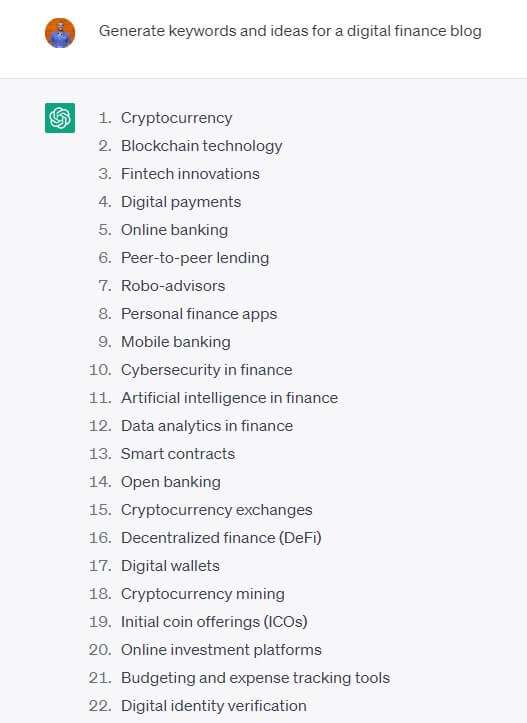
Even if you have an idea about the type of content you want to make, you still need to make sure that your content targets the right audience for the optimum content and marketing strategies.
For that reason, your blog post-writing process should always start by researching keywords and picking the most suitable and relevant ones.
As a tool that offers answers to questions within a few seconds, you can use ChatGPT to help you with brainstorming and finding ideas.
For example, you can ask GPT to suggest some keywords and ideas by typing “generate keywords and ideas for the [Topic]”.
Don’t Rely on ChatGPT Alone While Researching
While ChatGPT can give you some quick hints and ideas, it’s not the most reliable method to research keywords.
After all, it’s simply a language model bot and not optimized to evaluate a keyword or find its volume/competition.
Instead, you should use dedicated keyword research tools like Google Trends, Semrush, and Surfer Keyword Extension, which can generate much more reliable results.
Use ChatGPT for High-Competition Keywords with Caution
If you want to use AI tools like ChatGPT to generate content, you should typically stick to high-volume, low-competition keywords.
This is because these keywords can easily rank on search engine results while being commonly searched by many users.
Venturing into the high-competition territory with AI-generated content can be quite difficult because your content will be highly outranked by highly established content with authentic writing and more in-depth research.
2. Introduce Your Blog Niche to ChatGPT and Familiarize It with Your Intended Content
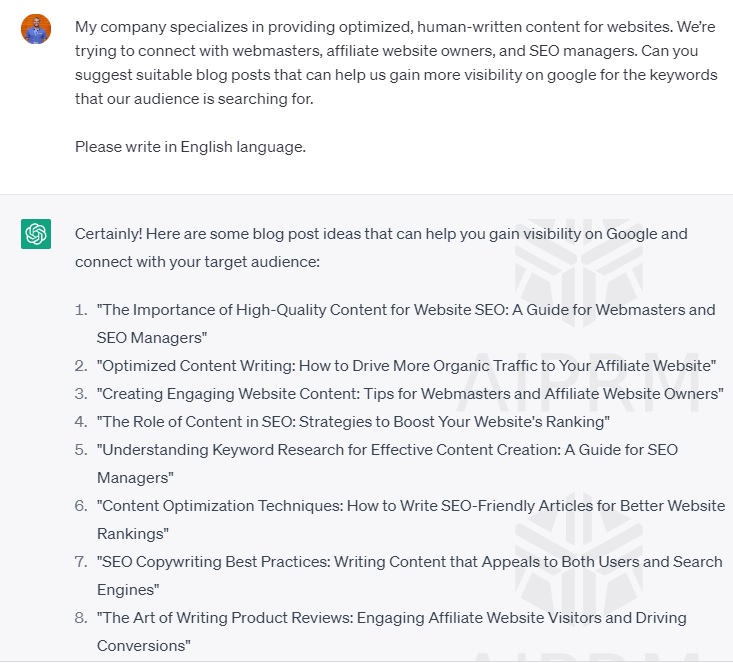
ChatGPT can be a lot more accurate and provide more suitable content if it knows more about your blog website and what you want to create.
Instead of asking ChatGPT to write a blog post right away, start by introducing your service/website/platform and your target audience.
For example, you should say something like:
“My company specializes in [your niche]. We’re trying to connect with [type of audience and target demographics]. Can you suggest suitable blog posts that can [content intent/purpose].”
Did you know that you can transform a YouTube video into an SEO-optimized article? Check out this Content Gorilla AI review to learn more about this!
3. Break Down Your Content Into Smaller Parts
As previously established, ChatGPT is designed to provide shorter answers, so it’ll struggle to compose consistent content if you ask it to write massive blog posts.
Instead of saying “I would like you to write a blog about [topic]”, you need to break down your content into smaller parts and ask ChatGPT to write each one separately.
This doesn’t only avoid the downsides of long answers but also provides generally more solid and spam-free content. Let’s have a closer look at the steps toward writing proper blogs with ChatGPT.
Ask ChatGPT to Make a List of Suitable Titles
Instead of asking ChatGPT to generate a title, ask it to make a list of several titles using your keyword. This way, you’ll have multiple options to choose from instead of one.
Format the request as a question, such as “Can you provide me with a list of suitable titles that include [keyword] as the main keyword”.
Prompt ChatGPT to Generate an Outline for the Blog
To generate an outline, you can simply ask ChatGPT to “generate an outline for the topic with the title [write the title you’ve picked]”.
In most cases, ChatGPT will provide you with 5 to 6 subheadings. However, you can also specify the number of subheadings you want it to return and whether you want specific sections like an FAQ section.
Ask ChatGPT to Write an Introduction
While requesting an introduction for your topic, make sure that you specify how you want the introduction’s tone and content to look. For example, you should say the following:
“Please generate an attractive and friendly introduction to a blog post about [topic keyword/title], and include all the main topics mentioned in the outline”.
Related: Nichesss vs. Rytr head-to-head AI writing comparison
4. Ask ChatGPT Each Subheading as a Question Separately
ChatGPT will provide a more reliable answer if it focuses on a specific query. For that reason, you should ask ChatGPT about each subheading separately.
A good tip here is to also try different forms of questions for every subheading. Copy every answer to your drafting document and combine them for the most complete answer.
Repeat the process for every subheading included in your outline, including other subheadings that you came up with yourself.
5. Prompt ChatGPT to Write a Conclusion on Stages
After completing the body of the blog, you’ll need to wrap things up with a proper conclusion. To do this, your query should be something like this:
“Please write a catchy conclusion that summarizes all the main points mentioned in the questions above. Make sure that you insert a call to action to encourage readers to [purpose of the company or service].”
6. Always Review and Fact-Check ChatGPT Content
After finishing the content, make sure that you review the entire content provided by ChatGPT to make sure that everything reads naturally and is free from any spammy or offensive content.
You should also fact-check all the details mentioned in the final draft and back it up with sufficient evidence.
7. Use Alternative Content Writing Tools
You should keep in mind that generating proper content with ChatGPT may take some time for proper formatting and fact-checking. After all, it’s not particularly designed to write long-form articles and blog posts.
If you want a relatively smoother process, you might want to opt for a dedicated content writing tool that is specifically designed for that purpose, such as Rytr, Jasper, Wordhero, and Writesonic.
You can check our Rytr against Wordhero full comparison here.
Why ChatGPT-Generated Blogs Need Heavy Editing
The most critical tip for blog writing with ChatGPT is “always check and edit the generated content”.
This is because ChatGPT isn’t exactly designed for long-form posts, which reveals several issues down the road.
Here’s a quick look at some factors that make heavy editing a must for ChatGPT-generated content:
It Can Make Up Facts and Figures
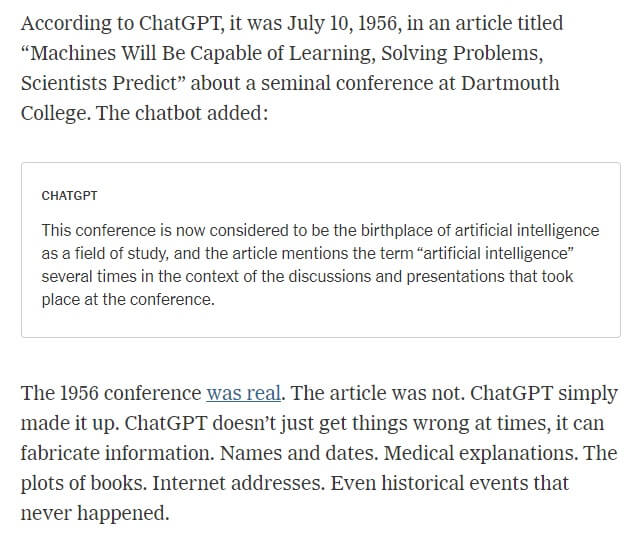
One of the things that many ChatGPT users started to notice is that ChatGPT can sometimes “hallucinate”, especially when it comes to facts and figures.
In other words, ChatGPT can generate an answer that sounds quite believable or plausible despite being completely inaccurate and/or irrelevant to the output’s context.
In fact, this isn’t only limited to ChatGPT, but it’s a general downside to almost all language models, as they’re not sentient and lack a deep understanding of the world beyond their scope.
For that reason, such inaccurate content can be quite misleading and severely damage a website’s reputation in the long run.
Flags AI Detection Tools
While it’s quite tempting to use ChatGPT to generate content for your blog, you should know that AI writing detection tools are advancing almost at the same pace!
These tools are specifically designed to catch AI-generated content through sophisticated technologies.
Additionally, Open AI recently announced that ChatGPT will include a digital watermark in its content to limit misinformation.
This watermark will be in the form of a cryptographic pattern of words and letters so that it’s highly undetectable by humans but easily found by bots.
On the other hand, Google and many search engines updated their algorithms so that they penalize AI-generated content unless it’s extremely high quality (which is rarely the case).
With excessive abuse of low-quality writing tools, your website’s ranking can be severely hurt.
It’s Not Exactly Designed for Long-Form Posts
Blog posts can vary greatly in length, ranging from as little as 500 words to around 5,000 or even more.
On the flip side, Open AI didn’t reveal the word count limit of ChatGPT, but many experts believe that it’s around 500 words.
Additionally, the language model is designed so that it prefers shorter, more succinct answers over extended/elaborative ones.
Recommended: Here are our favorite Jenni.ai alternatives on the market
ChatGPT Can Generate Offensive Content
Despite the incredible advancement of AI writing technology, ChatGPT still has plenty of exploits that many users try to abuse.
A recent report by TechCrunch shows that AI researchers managed to make ChatGPT say offensive things, such as racial slurs, sexist comments, etc.
In fact, Open AI is consistently working on ChatGPT to moderate its language and prevent it from using offensive words and responding to inappropriate requests
However, offensive content may slip through the cracks because of how ChatGPT learns, which is why Open AI added a warning about the possibility of offensive language before using the language model.
Lacks Smoothness When It Comes to Storytelling
When writing a blog post, you need to connect with readers and provide them with insight from a personal perspective.
For example, if you’re providing a guide on how to take care of a pet, it would greatly help to use your own pets as an example.
This personal experience doesn’t only offer facts from a unique perspective, but it also provides a more engaging narrative for the audience, which is something ChatGPT content typically lacks.
In other words, even if ChatGPT content may be fulfilling from an informational point of view, you still need to inject some personality into the content.
All Generated Content Starts to Look Alike
Speaking of personality, you should know that ChatGPT (and almost all other language models) use a methodical procedure to generate content.
Even when AI is designed to be creative, it still needs a little “nudge” from a human to come up with output.
If you use ChatGPT for a while, you may notice that it overuses certain phrases and reiterates that it’s a language model bot trained by Open AI.
Because of the way ChatGPT is trained, if it’s asked to include certain keywords in content, it’ll often come across as unnatural and lacking in terms of flow.
Misinterprets Complex Topics
AI writing bots and language models learn through analyzing the text data they’re fed. The smoothness of this process varies depending on the information provided and the topic’s context.
Yet, sometimes, language can be quite tricky, which results in ChatGPT misinterpreting the topic and generating irrelevant answers to the questions you ask.
For that reason, writing blog posts with ChatGPT can be quite a hit or miss depending on how easy it is for the AI to understand the topic and generate relevant answers.
You’ll Still Need to Format the Blog Yourself
Lastly, you should keep in mind that ChatGPT is designed so that it’s a “ask me anything” bot. Of course, if you ask it to write a blog post, the language model will do its best to write the content in a blog post style.
However, you’ll still need to adjust the blog’s format so that it’s easy to read and compatible with your website and formatting style.
This editing process is also quite essential to make sure that the content is SEO-friendly and that your blog post will outrank its competitors.
Wrap Up
This marks the end of today’s guide that shows you how to use ChatGPT to write blogs along with essential tips to improve its reliability.
Remember to always review and edit the final draft provided by ChatGPT to ensure that it’s free from critical and fatal errors that can massively harm your business’s reliability.
Also, we highly recommend that you use optimized AI writing tools while composing blogs for more refined content that can give human-written blogs a run for their money with minimal editing!

