Unless you’ve been living under a rock for years, you’ve probably already heard that internal links can have a significant impact on your search engine rankings. Google themselves once said it, and I quote “The number of internal links pointing to a page is a signal to search engines about the relative importance of that page”.
Not only that but by doing a quick Google search you can find several case studies that are live proof that internal links can be directly responsible for #1 rankings and traffic increases of 40% or more.
And if that’s not good enough, internal links also get the added bonus of being pretty darn safe from an SEO perspective. They may also help put more money into your pocket, quite literally.
Relevant internal links increase the average visitor’s time on site (thus the potential ad revenue) and can also be used to “funnel” qualified traffic to high-converting lead generation pages. From a risk vs. reward standpoint, focusing on strategically building internal links is a complete no-brainer.
Bearing in mind everything above, internal link building is generally still heavily underutilized, and for good reason.
In this post, I cover the nuisances of internal link building and how to minimize them through free, manual approaches or through paid, almost completely automated ones.
The Problem

The short version: convenience, time, and money.
To find internal linking opportunities for an article, you need to memorize other articles’ topics or go through your old articles one by one looking for linking opportunities. When you do find a piece of content you can link from, you then have to find the right paragraph, sentence, and anchor text to add the link.
Needless to say that this can be a pretty hectic process. It becomes much worse when you have several writers working on your website or you’re outsourcing your content. At scale, this will almost always be the case.
Now, these writers will more than likely be unfamiliar with each others’ topics and even if they have a general idea about what other writers on your team are writing about, they won’t be familiar with the details unless they actually go through the whole article.
The solution? You hire a virtual assistant or part-time employee to go through all your articles periodically and find relevant internal link building opportunities. This is a good solution albeit not the most affordable nor the most elegant.
There’s another way though, a way that can help save you a significant amount of effort, time, and money.
The Strategy
The “way” consists of two parts: 1) the strategy and 2) the automation (or semi-automation). I talk about the strategy and share the free, “labor-intensive” route as well as the tools to make the process almost completely automated.
For the sake of complete transparency, I did not “invent” this strategy. It’s a tried and true strategy that has been discussed several times in different ways and forms by several industry experts.
The strategy itself is simple. In a nutshell:
- Identify your strongest pieces of content in terms of search performance.
- Identify content with the biggest potential growth opportunities.
- Build internal links from the stronger content to the weaker content.
Step 1: Identifying your “A-listers”
This process can be as complex or as simple as you want it to be. Some ideas:
- The Google Search Console pages report, sorted by clicks:
- If you have access to ahrefs, you may want to view all your website pages sorted by UR.
- Google Analytics Behavior > Site Content > All Pages report, segmented by organic traffic, and sorted by pageviews.
The purpose of all this is to try and paint a good picture of Google’s favorite pages on your website. A pretty wide variety of factors affect all the above metrics so the top page in terms of organic traffic does not necessarily mean that page is Google’s favorite. That is why I laid out multiple methods above in case you want to cross-reference the data.
If you ask for my personal preference, I’d just go with ahrefs’ UR metric if you have a subscription. There’s no need to overcomplicate this though, the next step is more important.
Step 2: Identifying Opportunities
The next step is identifying pieces of content where you’d have the most to gain if they improve in rankings. You can often tell this right off the top of your head. However, for some ideas:
- Prioritize your money articles. Articles that have been structured and written to drive action that drives revenue.
- Look at articles that have “almost made it”. Using your favorite rank tracking tool, look at keywords that are close to being at a “sweet spot” in terms of ranking. Maybe that one article that just appeared at the top of page 2.
- Content aimed at low difficulty keywords but doesn’t seem to have made a proper appearance yet in the SERPs.
- Pillar articles. Usually pretty long articles covering a certain topic very thoroughly and linking to relevant sub-topics. They’re made with the goal of being an “authority” article for that keyword or sub-niche.
- Content that’s “orphaned”. Meaning, content you’ve never linked to before internally.
It’s important to note that the above points are not mutually exclusive. I recommend prioritizing any content that meets more than one criterion.
Recommended: Wordhero vs. Rytr full review
Step 3: Building Links
The simplest approach here is to make use of Google’s clever search operators. Before you do that, you need to come up with some keywords.
Let’s take a live example. Say we own a technology reviews blog and have an article entitled “10 Things You Must Know Before You Buy a New Laptop”. We’ve identified this as one of the “biggest opportunities” as described in the last section.
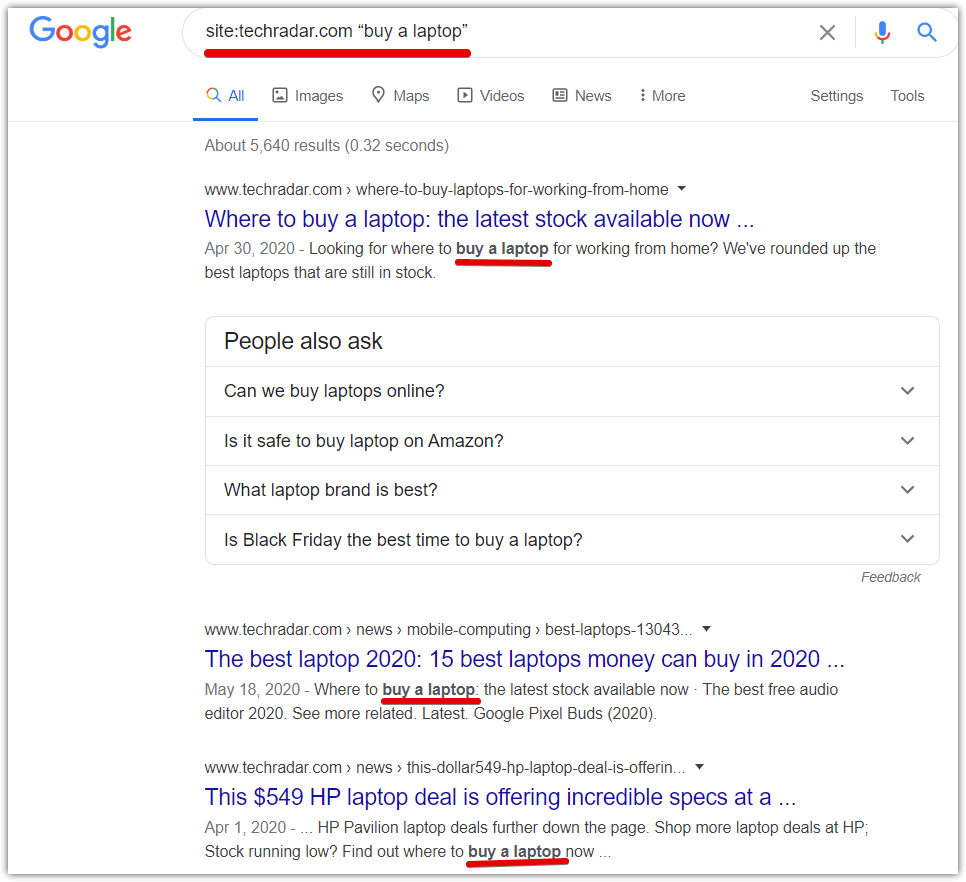
- I’ll come up with some keywords that represent the article. You need to think about potential keywords that are likely to be sprinkled around in other articles. So “things to know before buying a new laptop” is probably not a good idea. Good examples here are things like “buy a laptop”, “new laptop” or even just “laptop”.
- Now using the “site:” search operator in google, enter the query:
site:yoursite.com “buy a laptop”
This will pull up all the indexed articles on your website that contain that phrase “exactly”. If you remove the quotes, Google won’t look for an exact match for the phrase. You can experiment with both approaches for every keyword. - Look for articles that come up with relevant context, then edit that article and manually include the links.
- (optional) What if you can’t find keywords to link contextually but still really want to link to your weak article from a strong one? You can utilize an approach such as a “recommendation box” in the middle or end of the article. Something like: “Also check out so and so” with links to the article. This works best when the strong article is somewhat still related to the weak article.
Automation
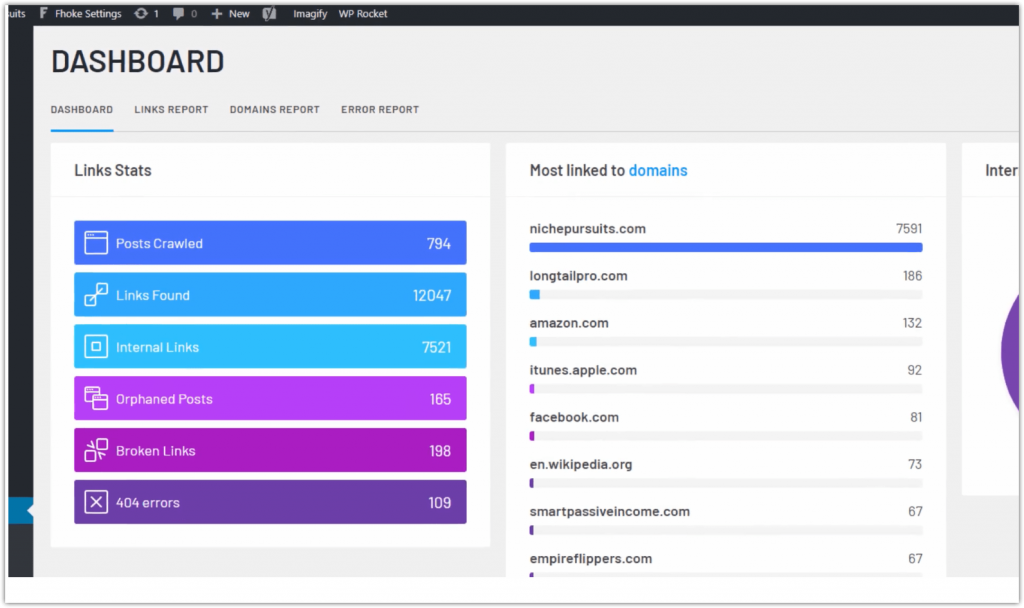
Now to the fun part. When I look for a tool to help me build internal links, I’m looking for the following:
- Control. I’ve had tools randomly insert automated links all over the place and mess up my whole website. I want automation that saves me time but gives me a degree of control.
- Anchor text suggestions. This is very tedious for me to do manually. I want a tool that can crawl the articles, recognize context, and suggest relevant anchor-texts to link with.
- One-click insertion. I do not want to go through each and every article and have to edit the links manually. If the tool suggests a link, I need to be able to quickly scan the context and approve the suggestion. When I do, this should automatically insert the link.
- “To” and “from” suggestions. When writing a new article, I want to see suggestions to other potential articles I can link to from my current article. I also want to be able to “target” a specific article for links (the “biggest opportunity” ones). I need to be able to specify a certain article I want links to, then see all suggestions for articles I can link from.
- Problem recognition. Do I have articles that have zero inbound internal links? Do I have broken links? I need to be able to easily see those kinds of issues and fix them.
- No lock-ins. I’ve used subscription-based themes in the past that lock you in completely. Try removing that theme and your website turns into a mountain of code and gibberish. Never again. I should be able to “up and leave” when and if I want without the tool “punishing me” by undoing everything it did for me or breaking my website.
So what do I recommend that is able to provide all of those features and a bunch of others? Link Whisper. Go the Link Whisper homepage and watch the explainer video, you’ll be glad you did.
The beautiful thing about this tool is that you don’t have to “actively” think about internal links again. Every new article you write, it suggests articles to link out to. When you want to “target” a specific article, it lists all the potential opportunities to link to that article from other articles. One-click approval.
Are ALL the suggestions perfect?
Of course not, but it’s artificial intelligence-driven and it’s darn good at what it does for a machine. I’d rather spend 5 mins of my time rejecting some “not so perfect” link suggestions and approving a perfect one rather than spending hours of my time manually looking for these opportunities in the first place.
Link Whisper is $25 OFF for one week (the exact timer is on the website, and no it isn’t fake). So there’s no better chance to get your hands on it than now.
Heads Up: Up to 80% off with Special Bonus

Full disclosure: we’re affiliated with Link Whisper, but we’d never recommend anything unless we try it thoroughly ourselves. You’re also covered by their money-back guarantee in case you don’t feel it’s worth it.
That being said, if you purchase Link Whisper through our link, you get a 10% discount on your next ContentPit order, on packages up to 10,000 words. 10% off our 10,000 words package is $35. If you add this to your $25 savings, that’s a total of $60, so that’s like getting almost an 80% discount on Link Whisper.
If you’re unfamiliar with ContentPit, we’re a content outsourcing agency that helps content-heavy websites scale their content without having to hire and maintain a full writer/editorial team themselves.
This promotion is only valid as long as the Link Whisper offer is valid. All you have to do is contact us after you purchase Link Whisper with the subject line “Link Whisper [Purchase ID]”. Replace purchase ID with the ID you get in your control panel after you complete your purchase. You can copy and paste the same content from the email subject and add it to the email body. We’d then send you a special coupon for your discount.

