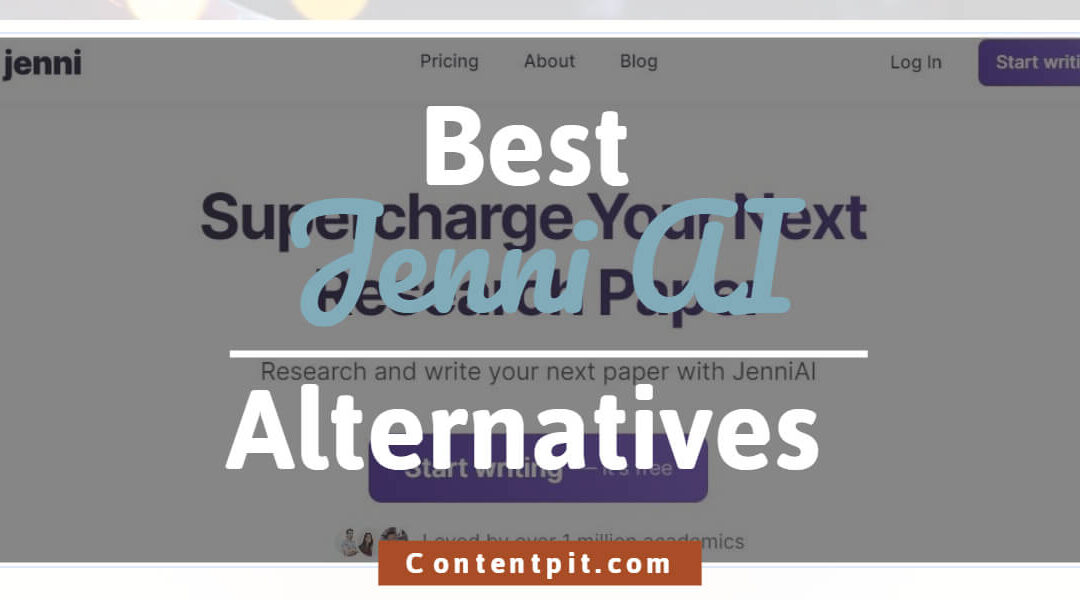Did you know that the Jenni.ai platform empowers around a million users? So far, it has helped write more than 970 million words. That’s impressive!
But since you’re here, we assume you’re not a huge fan. So we’ve compiled a list of the top 7 Jenni.ai alternatives on the market right now.
Some are forever free. Others are relatively pricey. Let’s see which is the best one for you.
Why Do You Need an Alternative for Jenni.ai?
Jenni has a lot going for it.
The tool is available in a free plan, comes with Grammarly integration, and does in-text citations (APA, MLA, Harvard, and IEEE).
Plus, it can write in professional, persuasive, academic, bold, and friendly tones. The first three writing styles are particularly handy because Jenni’s use cases are centered around academics.
That’s all great, so why would you need to switch from Jenni?
Well, for one, the tool’s main feature is the AI Autocomplete. That means you’re encouraged to write some context and ask the AI to fill in the gaps, a few lines at a time. Maybe you’re looking for a more powerful one-click generator.
Even if that’s not the case, there are other drawbacks that can drive users away from Jenni.
The free plan? It’s only good for 200 words/day. Guaranteed, Jenni doesn’t start deducting from your word count until you accept the AI suggestions. Still, 200 words aren’t much if you’re a blogger.
The overall pricing structure isn’t ideal for larger teams, either.
Top 7 Jenni.ai Alternatives
Some of the best alternatives we’ve tried are Jasper, Writer, Writesonic, Hypotenuse, AI-writer, Copy.ai, and Rytr. Each has its highlights and drawbacks, though.
1. Jasper
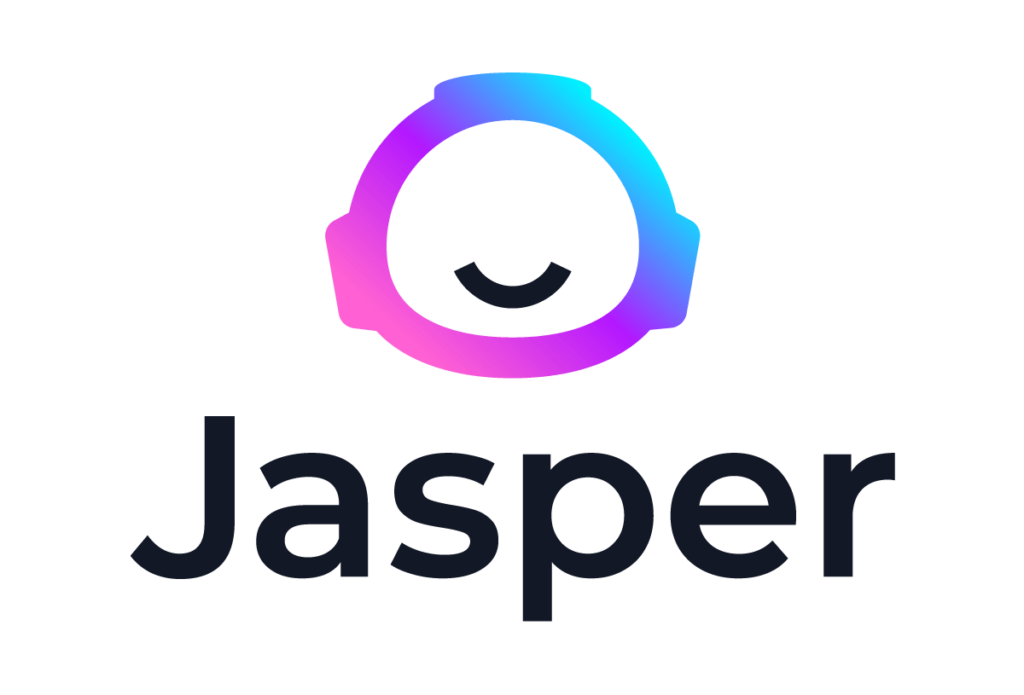
Let’s kick things off with one of the biggest players on the market right now: Jasper.
As it happens, Jasper (previously known as Jarvis) has a few features in common with Jenni.
Both tools have a chat assistant, plagiarism checks, and Grammarly integration.
Plus, Jasper lets you upload documents that the tool can use while generating content. The users also get to tweak the writing tone.
However, these features are supposed to help mimic the brand voice and pull factually accurate information about your company’s campaigns and products. Meanwhile, Jenni’s upload feature is mostly used for research papers and academic journals.
All in all, we’d say that Jasper is a better fit for a marketer than a researcher or a student. In fact, it’s one of the most popular picks for marketing use cases.
You can check out the 7-day free trial if you’re still not sure which use cases are best for you. But note that, unlike Jenni, Jasper’s free version requires a valid credit card.0
Pros
- Supports text-to-image generation via the Jasper Art tool
- Pulls info from recent search results
- Supports SurferSEO integration
- Offers 50+ content templates
- Available as a browser extension
Cons
- More expensive than Jenni
2. AI-Writer
AI-Writer is meant to be used as an SEO-focused assistant. However, we feel like the optimization editor is a little underwhelming. If you’re used to tools like SurferSEO, you’ll probably have to keep them in your workflow for now.
That said, what we did like about AI-writer is that its Research and Write feature is so simple to use.
You start by picking a topic or keywords and setting the word count. Then, you finalize the prompt and check out the final output.
Keep in mind that, with Jenni, you’d mostly write your own content and only use the assistant to generate when you’re stuck.
On the other hand, you might categorize AI-Writer as a one-click generator. The issue here is that most one-click content generators need heavy edits to weed out AI hallucinations and improve the tone.
AI-writer helps a bit with the fact-checking aspect since it provides citations.
However, the writing style can often be generic. You’ll probably want to spend some time adding touches of personality here and there. Take a look at the example article on the site to see what we’re talking about.
Tip: If you want to save time on the revision process, check out our AI editing service.
Pros
- Provides side-by-side references for fact-checking
- SEO tool doubles as a free-form editor
- “Research and Write” supports bulk uploads (generate multiple articles in one go)
- Publishes directly to WordPress
- 1-week free trial
Cons
- Even the basic plan is more expensive than Jenni
3. Writesonic
Writesonic can do pretty much everything that Jenni can and more.
As a writer, you could use the tool to generate long-form content like essays, stories, and reports. But Writesonic also handles product descriptions, ad copies, and landing pages well. So you can think of it as an all-in-one alternative.
Now, remember how Jenni would let you upload PDFs and use them as a base for the generated article? Writesonic takes things to the next level with the Botsonic feature—it supports PDFs, PPTs, sitemaps, FAQs, and website links.
This makes it possible to train the bot on your brand design, writing style, and data. Then, you can use it live for customer support.
However, Botsonic isn’t available on the cheapest option of the three paid plans. It’s available on the free tier as a limited feature, though.
With that said, you might think that the free trial is the way to go. Well, the catch here is that your word balance will be limited to 10,000 words/month.
All in all, we’d recommend giving the free version a go just to get a feel for the UI before upgrading to a paid plan.
Pros
- Cites sources in the text
- All plans come with the Photosonic image-generation feature
- Supports bulk processing for business plans
- Integrates with SurferSEO
- 100+ templates in the library
- The ChatSonic Chrome extension helps streamline email workflows
Cons
- Writesonic’s word balance calculations change as you switch from GPT-3.5 to GPT-4
4. Rytr
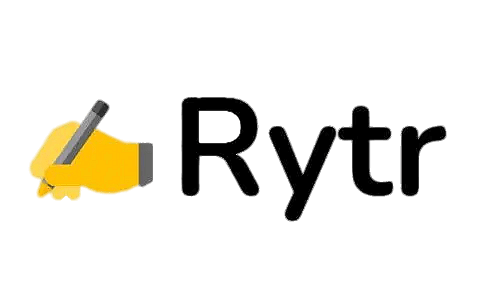
Rytr’s 40+ diverse use cases make it a solid alternative to most AI writing assistants, not just Jenni. It’s made to write anything, from cover letters to poems.
Rytr and Writesonic have a few points in common, but we won’t dig into the details here. You can check out our in-depth Rytr vs. Writesonic comparison to see the full picture.
What we want to focus on for now is the tone adjustor.
Using the drop-down menu, you get to choose from a little over 20 writing tones. So while you might not get to upload your “brand voice” documents, you can tweak the style until you get a close enough match.
But there’s one concern that we have to point out:
Rytr (like many other AI writing tools) can hallucinate. One user actually caught it red-handed after it pulled brand names out of thin air.
We gave the tool a shot and asked it to write a list of 15 snack brands for kids. At first, we got some sensible results like Clif Kid ZBar and GoGo SqueeZ.
However, the second variant from the same prompt produced a list with what seemed to be generic brand name ideas, like “Munchkin Morsels.”
So don’t let the convincing tone lull you into a false sense of security. Make sure to fact-check every sentence!
Pros
- Paid plans come at an affordable price point
- Has a built-in image generator and chat window
- Comes with a native SEO toolkit
- Portfolio option for writers to showcase their work
- Chrome extension for sharing content via Gmail, WordPress, Facebook, etc.
Cons
- The free plan only covers 10K characters/month (for reference we used up ~40% on the two tests that we did)
Related: Here are our favorite free Rytr alternatives on the market
5. Hypotenuse AI
Much like Jenni, Hypotenuse allows you to upload a PDF and ask the AI to summarize it, explain it, pull data from it, and so on. But it can also read from URLs.
We went ahead and tried the blog writer. Overall, we liked the simplicity of the drag-and-drop outline editor.
Sure, tweaking the outline first takes away from the one-click appeal that other tools offer. But at least it meant that we could cut the redundant headings from the get-go and save some credits along the way!
Now the tricky part is using the “Content Detector” feature. It’s super handy for finding relevant talking points under each heading and even citing sources. However, you’ll still need to check the sources yourself and make sure the info is accurate and relevant.
Aside from the blog articles, there’s also a lot to explore in the template section. You’ll find options for creating email copies, press releases, meta descriptions, taglines, video hooks, and much more.
What kind of content quality can you expect from Hypotenuse?
Well, the generator runs on diverse AI models and has access to web data (like Jasper). You can check out a short sample from Hypotenuse. It’s not too shabby, but a long-form output will most likely need a human touch before publishing.
Pros
- Supports batch content generation
- Available as a chat (Hypo Chat) and an image-generator (Hypo Art)
- Integrates with WordPress and Shopify
- 7-day free trial
Cons
- Plagiarism checks aren’t available for the Individual plans
- Brand voice, style guide, and service details training are only available on the Enterprise plans
Related: The top Hypotenuse AI alternatives on the market
6. Copy.ai
Copy.ai’s best use cases include blogging, email marketing, social media posts, and AI translations.
The tool is currently a popular pick for sales and marketing teams, and it’s even rated at 4.8 out of 5 on G2.
However, there’s one common complaint that we saw while scrolling through the recent reviews. Some users found that despite producing high-quality content, the tool often lacks human touch and insights.
Still, Copy.ai is chock-full of features (Workflows, Infobase, etc.) that can make your content generation process a not-so-challenging feat.
Plus, we don’t think you’ll have a hard time figuring out the UI—it’s a lot like ChatGPT but with a side editor. We also liked how the editor shows you the readability level, which can be handy in keeping the robotic or complex writing style in check.
Note that while Copy.ai supports voice customization, the brand voice analyzer works best when you upload 50–500 words.
Pros
- Has a rich resource center
- Relies on an easy-to-use chatbot
- The Infobase feature helps keep the key information consistent across projects
- Covers 90+ content types
- Available in a forever free plan (2,000 words limit)
Cons
- Copy.ai’s pro plan is more expensive than Jenni’s unlimited plan
7. Writer
Odds are, you’ve heard about the Writer AI content detector.
As it happens, the same company has a free chatbot called “Ask Writer.” This bot can do basic stuff like summarizing articles and writing value propositions.
However, if you’re writing content for a company or an organization, you might want more features.
In this case, we’d recommend trying out the Teams subscription. It can help all the different teams generate FAQs, blog posts, cold emails, and other handy content types while sticking to the style guide.
We also found that Writer offers some fun tools, like the recap builder. You just upload a recording (or link to a YouTube video) and let the generative AI pull the takeaways in a blink!
Pros
- Room for editorial rules customization
- Snippets feature makes compliance easier
- 14-day free trial
- Available in a few extensions and apps (Chrome, Word, Mac desktop, etc.)
Cons
- Recaps are limited on the Team plan (5 recordings/user/month)
- Plans are priced per user
Final Words
Jasper, Rytr, and Copy.ai can all be a good fit for those who care about capturing brand voice.
Was it the lack of image-generation tools that bothered you the most about Jenni? If so, we’d recommend Jasper, Rytr, Writesonic, or Hypotenuse.
Finally, we’d like to point out that you could get decent blog articles from any of the seven tools on the list. The trick is to do some pre-writing research and heavy editing on the final output.
Want to speed up the process? Let our team do all the fact-checking and editing for you.